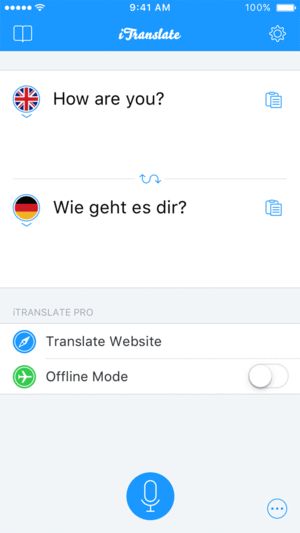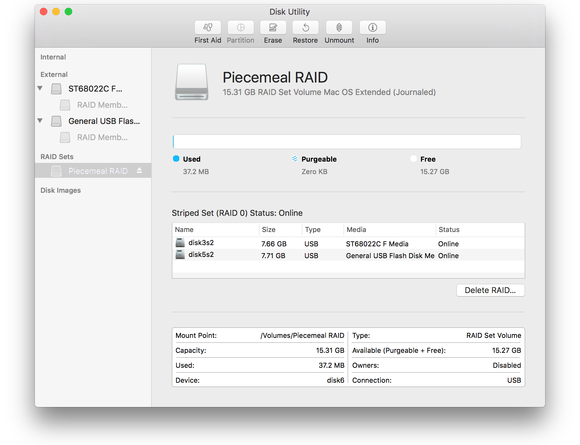Hardware 
50% off Inateck USB 3.0 Dual-Bay Hard Drive Cloning Station – Deal Alert
This gadget from Inateck will duplicate any 2.5 inch or 3.5 inch SATA HDD/SSD drive quickly and automatically without the need for a computer, by just pushing a button. Once cloning has started, an LED indicator shows you 25%, 50%, 75%, … Continue reading
Apple’s Siri-powered Amazon Echo rival reportedly hits the prototype phase
Apple is reportedly still hard at work on a Siri-powered device to rival the Amazon Echo. The project is out of the research and development and phase and into prototyping, according to Bloomberg’s Mark Gurman, who has an excellent track … Continue reading
23% off HDMI Cloner Box for Gaming or HD Video Stream Capture, No PC needed – Deal Alert
Here’s a device any gamer or video enthusiast may want to have on hand. Connect a game console, DVD, or any video source to this gadget via its HDMI input, and with the push of a button it captures and … Continue reading
iTranslate 10 review: Offline and voice conversation, but only for paid subscribers
It’s easy to translate between more than 90 languages with iTranslate 10. Overseas travel used to mean burying your head in books to memorize basic words and phrases in other languages, or listening to translations repeatedly from cassettes or CDs. … Continue reading
Fumble: The Galaxy Note fails to blow up the iPhone 7
The Macalope is sure there’s a football analogy for the Galaxy Note 7 situation here somewhere. Maybe something about trying an onside kick, fumbling the snap (which you shouldn’t have been doing in the first place because it’s an onside … Continue reading
6 Photos features that are worth the upgrade to macOS Sierra
When people ask me for the single best reason to upgrade to macOS Sierra, the answer I give them doesn’t involve Siri or Auto Unlock or iCloud Drive. It’s version 2.0 of Photos, the biggest update to Apple’s photo-management utility … Continue reading
How to configure a software RAID in macOS Sierra’s Disk Utility
Apple’s Disk Utility is usually the go-to app for reformatting, partitioning, and diagnosing storage devices on your Mac. For many years, the Disk Utility app stayed the same in terms of features and user interface. But that changed with OS … Continue reading
How to deconstruct a software RAID made with macOS Sierra’s Disk Utility
You can use macOS Sierra’s Disk Utility app to create a software RAID, but you can also use it to delete the RAID. If you created a RAID using Disk Utility and now you don’t want to use the disks … Continue reading
Pre-roll ads on Amazon and Netflix are a poor solution to a genuine problem
Amazon Video’s unskippable pre-roll teaser ads annoy as much as they inform.
How to use Optimized Storage in macOS Sierra
Apple’s laptops rely on flash storage, and prices really shoot up if you want more local storage (the actual storage on your computer)—if the model you want offers an upgrade in the first place. The new Optimized Storage feature in … Continue reading