Phil Rousculp asks:
How can I open the user Library folder in a disk image located on an external disk? The technique of selecting Go and holding down the Option key reverts to desktop computer.
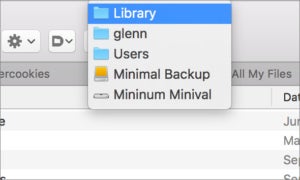 IDG
IDG You can check your path from a window’s title bar.
Phil is referring to the Go menu in the Finder, which lets you select from a number of folders on the startup drive, including some in your Home directory. In older versions of OS X, selecting the Go menu in the Finder and holding down the Option key toggled showing the Library folder for the currently logged-in user as a choice. In macOS Sierra, the toggle key is now Shift instead of Option.
To read this article in full or to leave a comment, please click here





