Mark Chayka writes in with a problem picking type for Mail in macOS:
I would like to permanently change the default font setting from “Helvetica 14pt” to “Helvetica Neue Light 14pt” in my mail application so that my messages appear as this one does.
(Trust me that his message did arrive in 14-point Helvetica Neue Light.)
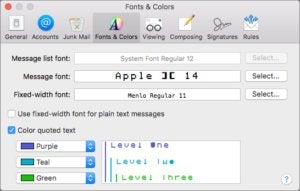 IDG
IDG You can set the default font and size for viewing and other macOS Mail elements.
To read this article in full or to leave a comment, please click here





