Mike Keslosky uses Time Machine, and wants to shift his Photos and iTunes libraries from his startup volume to an externally connected hard drive. But he’s concerned that after he moves those libraries and deletes them from his internal drive that Time Machine won’t back them up.
Fortunately, Time Machine can back up any locally connected drive, although Apple configures it by default to excludes external drives. If you have a Mac Pro or another system that you’ve partitioned or configured with multiple internal drives, those are all included by default.
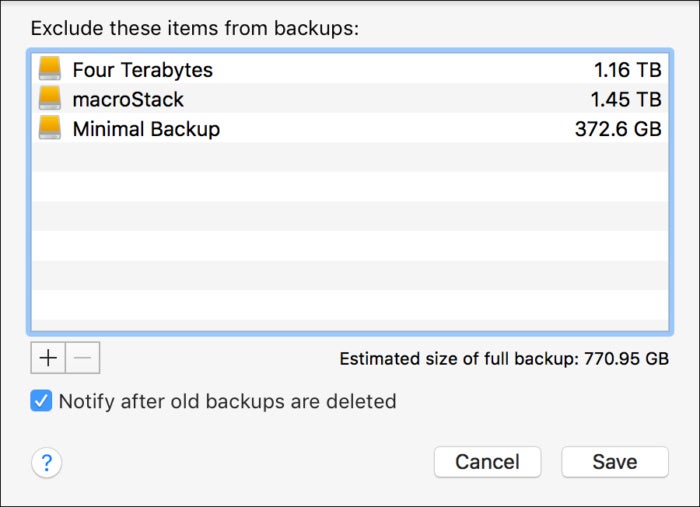 IDG
IDG Time Machine automatically excludes external drives from backup.
To read this article in full or to leave a comment, please click here





