Adele Higgins asks:
I somehow removed the Documents category from the Finder’s menu list on the far left of the screen on my MacBook Air. How do I get that category to display again?
You have two methods for certain special folders and items. I’ll explain the specific first, and then the generic way to add any folder.
- In the Finder, select Finder > Preferences.
- Click the Sidebar tab.
- Check any folder or special item you want in the sidebar, like Documents or All My Files.
- Drag in the Sidebar to rearrange the order in which items appear.
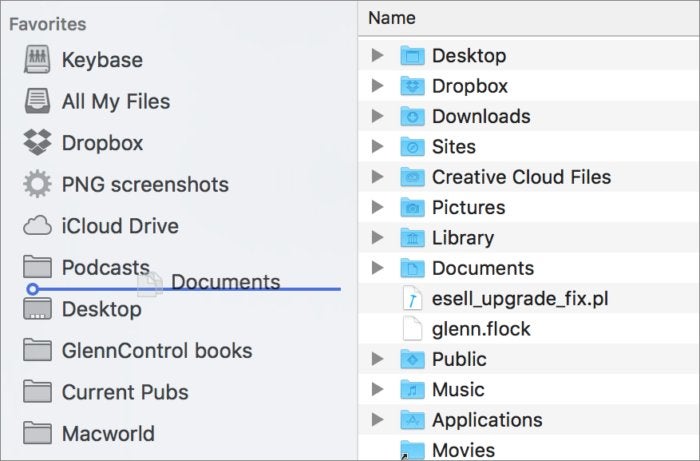 IDG
IDG Drag to add an item to the sidebar.
To read this article in full or to leave a comment, please click here





