The new iPhone 11 series of phones brings a new way to frame and shoot photos that gives you flexibility after you’ve snapped that shot. The iPhone 11, 11 Pro, and 11 Pro Max all bring in detail outside your framed preview from the next widest lens as you point at a scene in both portrait and landscape.
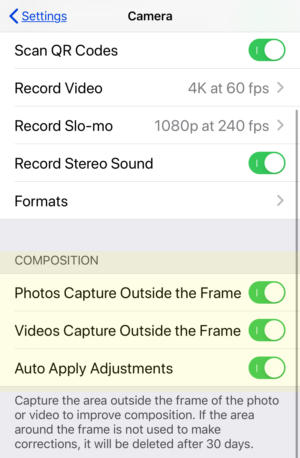 IDG
IDG
In the Camera settings in iOS 13, you need to switch on Photos Capture Outside the Frame to use the over-capture feature.





