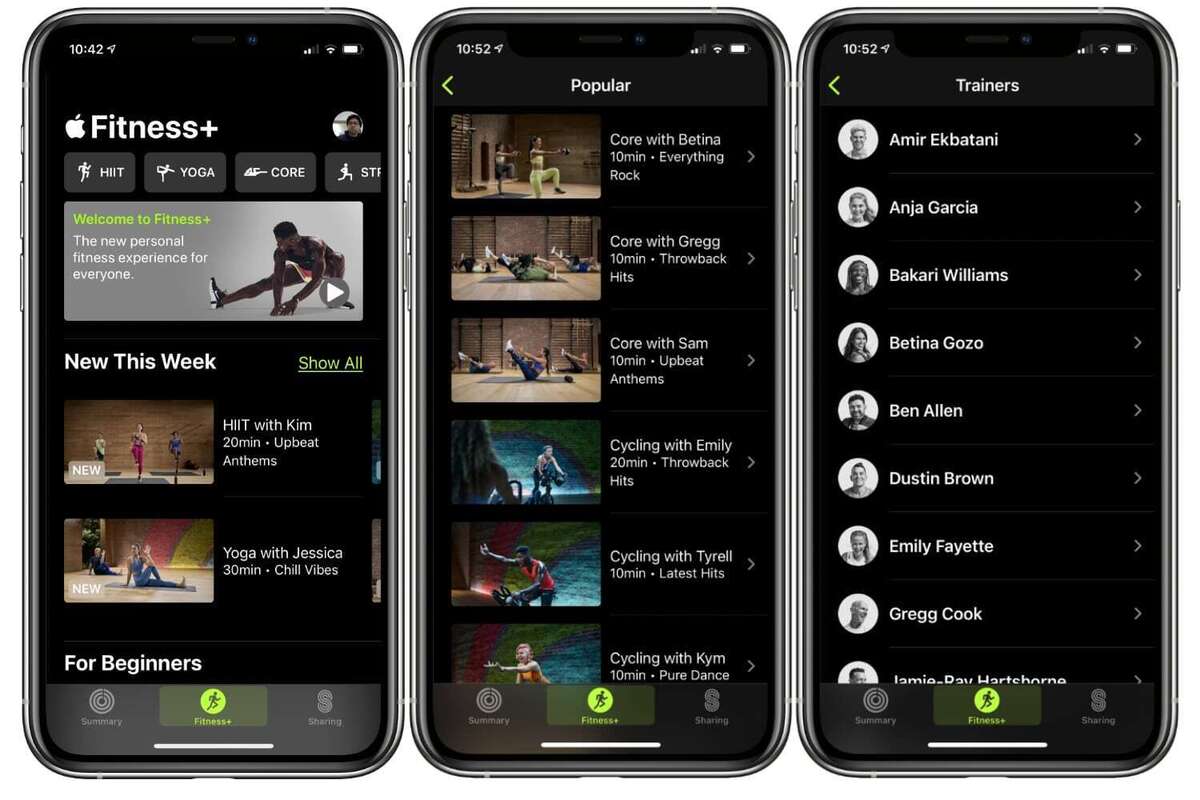Online fitness services such as Peloton and Daily Burn have become very popular, and now Apple wants in on the business. They will soon offer Apple Fitness+, the latest service for Apple users. Fitness+ combines your Apple devices, videos, and collected exercise data to allow you to have satisfying workouts.
This article will tell you all you need to know about Apple Fitness+. We’ll update it whenever there are new developments.
Editor’s note: Updated 09/14/21 with news about new workouts and availability announced at the “California streaming” September 14 event.
The latest: New Meditation sessions, Pilates workouts, and availability
At its “California streaming” event on September 14, Apple made several announcements for Fitness+:
- Apple will release guided Meditation sessions based on nine themes: Purpose, Kindness, Gratitude, Awareness, Creativity, Wisdom, Calm, Focus, and Resilience. The sessions will be 5, 10, or 20 minutes long. Also, the Breathe app on Apple Watch will become the new Mindfulness app, and you’ll be able to play the audio versions of the meditation sessions through the new app. Meditation will be available on September 27.
- Pilates joins the Fitness+ workout schedule on September 27. Most of the workouts will be done with a mat, while a few will require a resistance band. The Pilates workouts will be 10, 20, or 30 minutes long.
- With winter approching North America, Apple has put together Workouts to Get Ready for Snow Season. The workouts are meant to develop strength, improve balance, and increase endurance for when you hit the slopes.
- If you like working out with friends and family, there’s a new feature coming later this fall that you’ll want to try. Fitness+ will take advantage of the new SharePlay feature across its platforms to offer Group Workouts with SharePlay. The feature will let you start a Group Workout in the Fitness app from a group message thread or FaceTime call. You’ll be able to see others on the screen, as well as exercise metrics.
- New Artist Spotlight workouts and Time to Walk episodes.
- Expansion of availability later this year to Austria, Brazil, Colombia, France, Germany, Indonesia, Italy, Malaysia, Mexico, Portugal, Russia, Saudi Arabia, Spain, Switzerland, and the UAE.
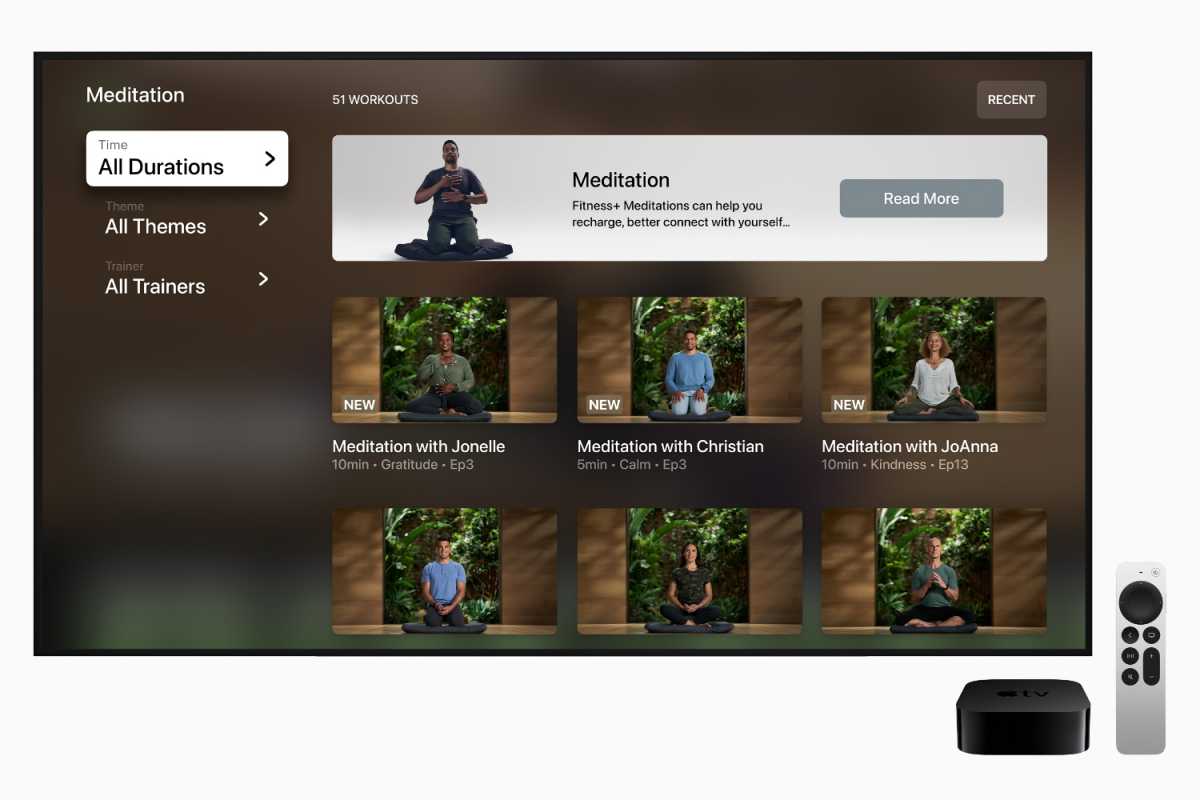
Meditation sessions are coming on September 27.
Apple
How do I sign up for Apple Fitness+?
Apple Fitness+ launched on Monday, December 14, 2020. You need to install iOS 14.3 on your iPhone, iPadOS 14.3 on your iPhone, and tvOS 14.3 on your Apple TV hardware to sign up and use Apple Fitness+. You also need to update your Apple Watch to watchOS 7.2.
Once the updates are installed, launch the Fitness app on your iPhone or iPad (iPad users need to get the Fitness app from the App Store). A new Fitness+ button appears at the bottom of the app. Tap it to sign up. If you already have Apple One, all you need to do is go through a couple of screens about your data.
Once you’re signed up, you’ll see the Apple Fitness+ workouts.
On a Apple TV, you may need to restart the device for Fitness+ to appear. Look for the Fitness app.
What is Apple Fitness+?
Internet-based fitness services and apps that work on your iPhone has been around for a while from companies like Aaptiv, Daily Burn, and YogaGlo. They saw a huge growth in popularity thanks to the Coronavirus pandemic.
With the Apple Watch, Apple has a device that’s perfectly made to help people get the most out of their workouts. The new Apple Watch Series 6 includes new blood oxygen monitoring and an ECG app to go along with the heart-rate monitor that’s been with the Apple Watch from the beginning. Even before the Series 6 was released, the Apple Watch’s use in fitness has been on a steady growth path. And you don’t need a Series 6 watch to use Apple Fitness+.
With so many Apple Watch users using it as an exercise tool, Apple decided to create the Apple Fitness+ service. Fitness+ features a series of workout videos that users can play on an iPhone, iPad, or Apple TV. Data is collected by the Apple Watch and displayed with the workout video, so you can track stats such as workout time, heart rate, and calories burned.
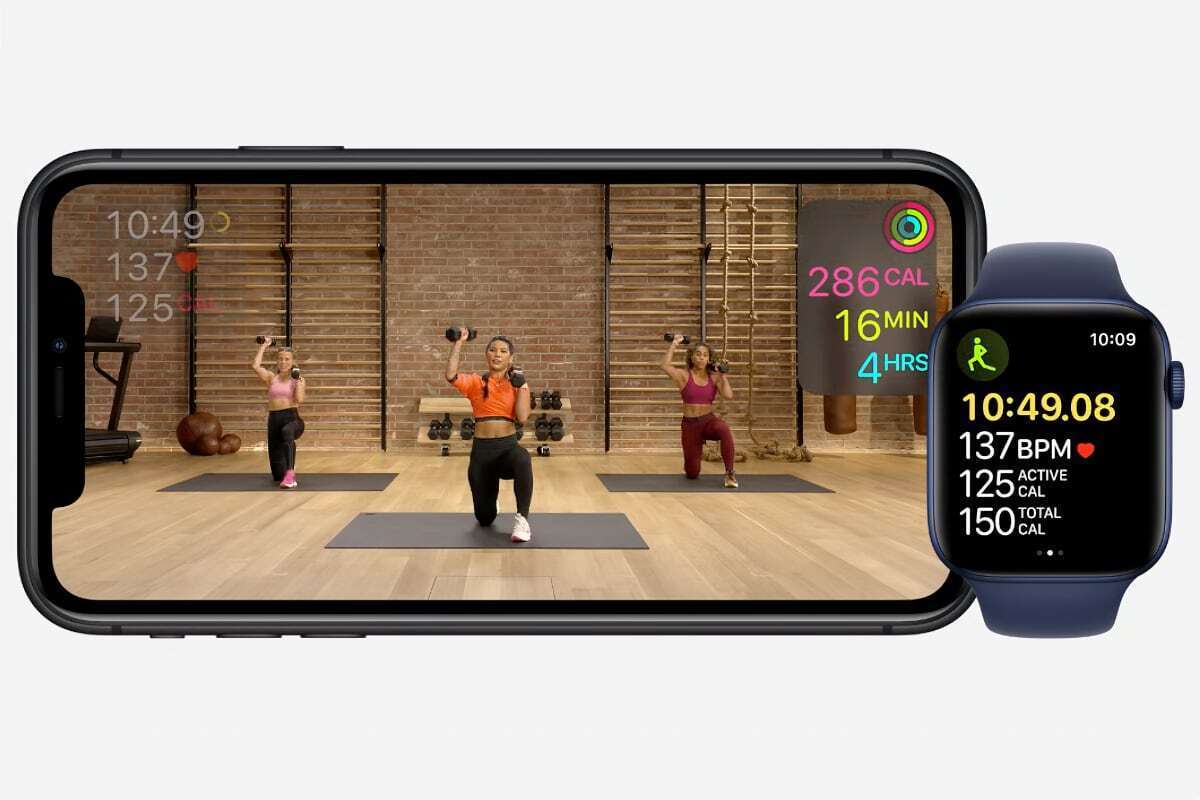
Data collected by the Apple Watch is displayed as you work out.
How does Apple Fitness+ work?
To do Apple Fitness+, you need an Apple Watch. The Watch is used to track your data as you work out.
You then need another device for the videos: an iPhone, iPad, or Apple TV. Apple Fitness+ will be in the iPhone’s Fitness app. Apple will be releasing a Fitness app for the iPad and Apple TV.
Apple will have a catalog of workout videos for you to use. When you are ready to work out and start a video, your Apple Watch is automatically triggered to record your data. As you do the video, your fitness data appears on the video screen. You’ll also get notifications when you reach fitness goals.
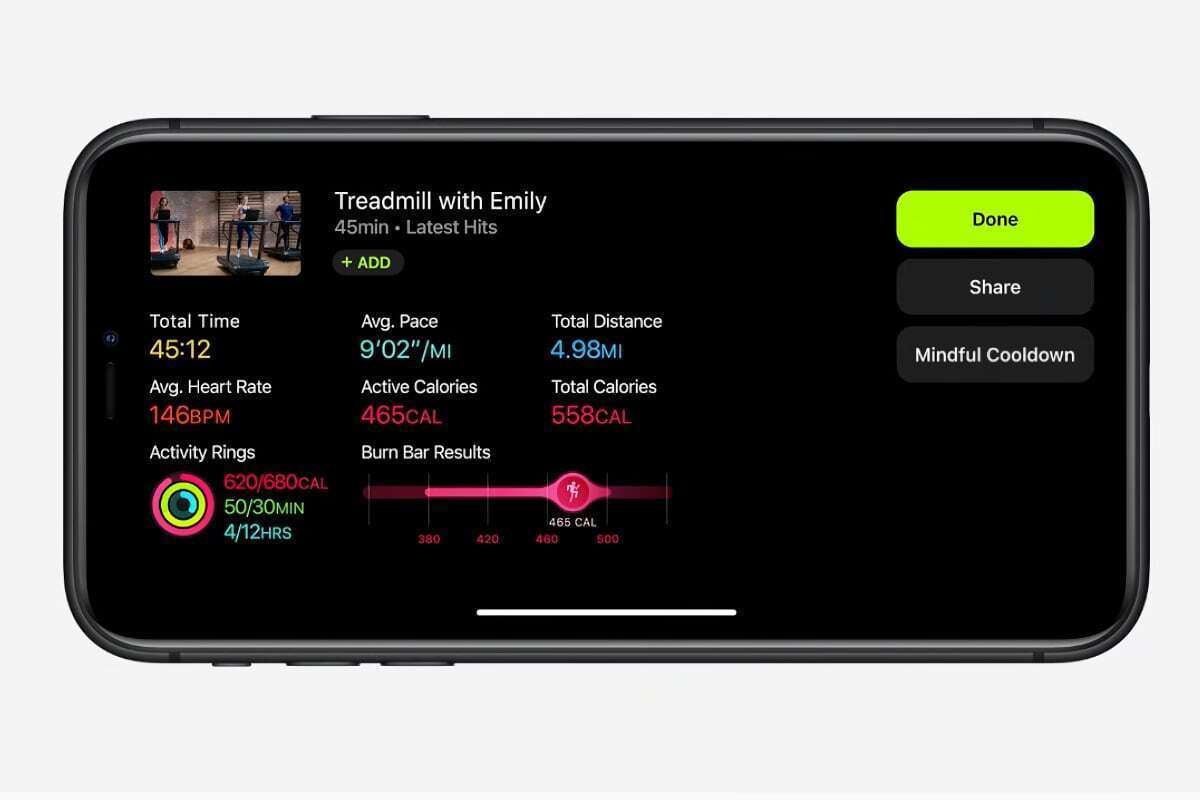
Data summary after a workout.
When you finish a workout, you see a data summary screen, and there’s a “Burn Bar” that allows you to compare stats with other people who have done the same workout.
All that data that’s collected—will my privacy be protected?
Apple says that the workout recommendations are “powered using on-device intelligence,” so it’s not collected online. The calories burned and the trainers you choose are not stored with your Apple ID.
What types of workouts does Apple Fitness+ have?
Apple will offer 10 different workout types at launch:
- Core
- Cycling
- Dance
- High-Intensity Interval Training (HIIT)
- Rowing
- Treadmill run
- Treadmill walk
- Strength
- Yoga
- Mindful cooldowns
- Pilates
- Meditation
New workouts will be added weekly, so you don’t get bored doing the same workouts over and over.
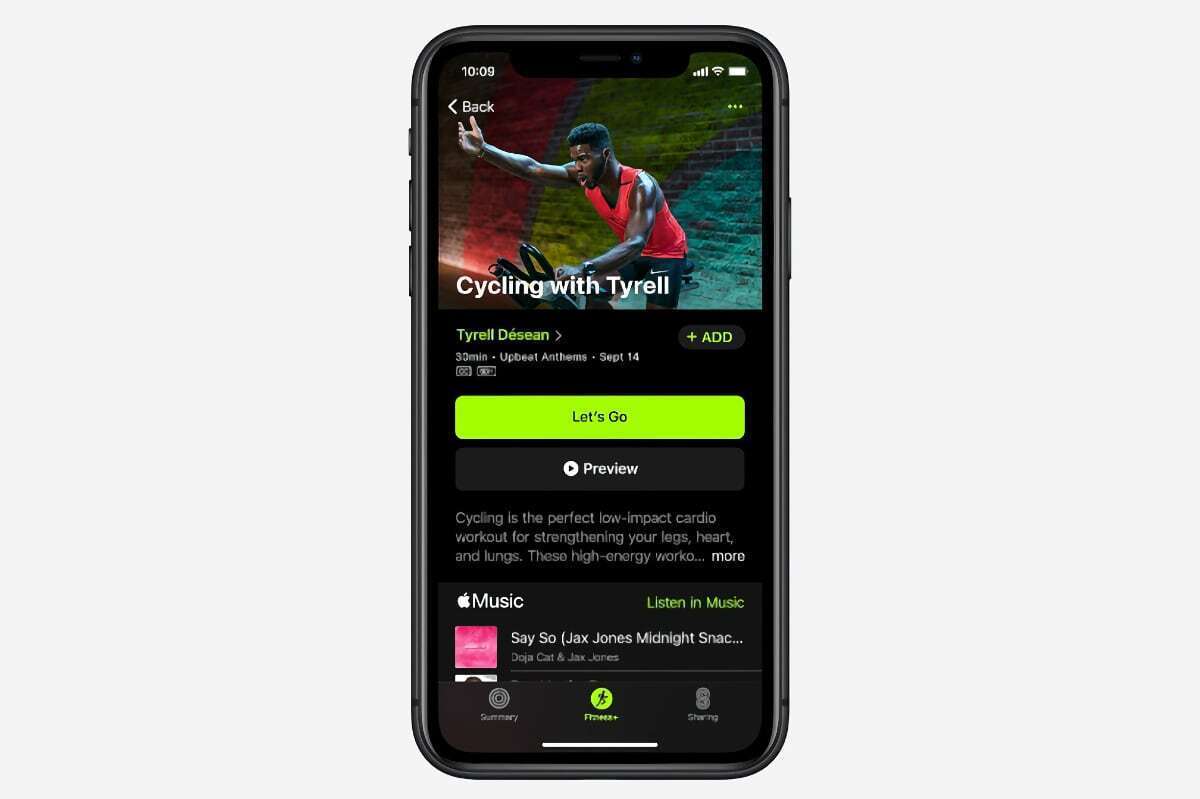
Apple says it will offer a new workout video on a weekly basis.
Apple Fitness+ can make workout recommendations based on your past activity data collected by the Apple Watch. Filtering tools for workout type, trainers, duration, and music are provided so you can exercise the way you want.
What is ‘Time to Walk’?
In January 2021, Apple added a new feature to Fitness+ called “Time to Walk.” These are 25-40 minute audio programs wherein each episode features a famous guest who recorded their stories while “walking outside or in locations that are meaningful to them,” so it will feel like you’re going on a walk alongside them.
At launch there were four guests: Dolly Parton, Shawn Mendes, NBA all-star Draymond Green, and Emmy award-winning actress Uzo Aduba. More will be added each Monday through April until there are a total of 18 episodes. At the end of the walk, you’ll get a short playlist of songs shared by the celebrity walk-along buddy, but you’ll need a subscription to Apple Music to download them to your Apple Watch.
Time to Walk requires an Apple Watch and paired bluetooth headphones. You can read more about Time to Walk here.
Do I need workout equipment for Apple Fitness+?
You can use your own equipment, so for example, if you want to do a Cycling workout, you can use your own exercise bike. You don’t need to buy special equipment. Apple says that many of the workouts don’t require equipment at all.
If you have a gym membership, you can do Apple Fitness+ there. You can play the videos on an iPhone or iPad and use your gym’s equipment or workout rooms.
I’m new to working out, or I’m coming back to it after an absence. Would Apple Fitness+ work for me?
Apple Fitness+ has an “Absolute Beginner” program for users who are just getting started or are returning to regular workouts. The program teaches the body movements often used in the workouts, so you can feel comfortable while you find your groove.
Can I play music while I work out?
The workouts play music, and Apple Fitness+ works with Apple Music so you can save the songs played and use them for future workouts, or listen to them at your leisure. This requires an Apple Music subscription.
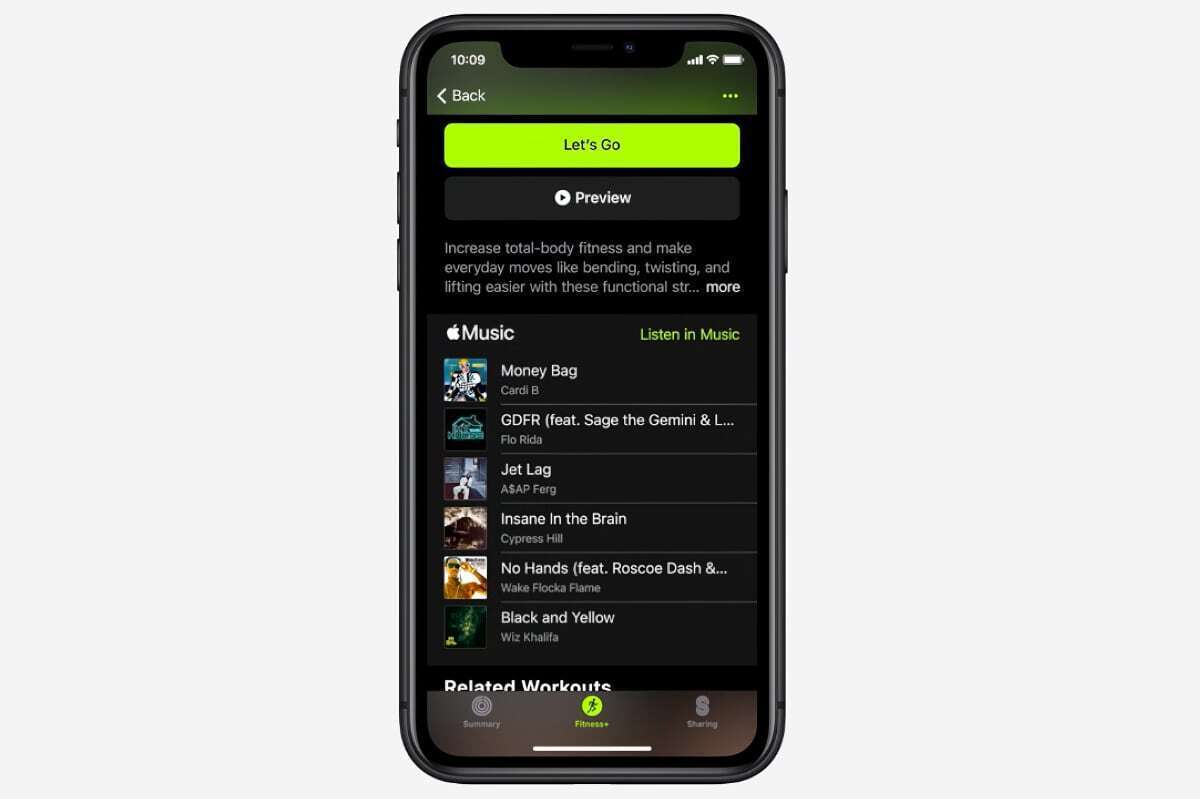
With an Apple Music subscription, you can access the music playlists used during workouts.
What devices do I need for Apple Fitness+?
Apple Fitness+ requires:
- Apple Watch Series 3 or later paired with an iPhone 6s or later, or an iPhone SE
- If you want to use an iPad, you must have and iPad Pro, iPad (5th generation or later), iPad mini 4 or later, iPad Air 2, or iPad Air (3rd generation)\
- Apple Fitness+ can be used on the Apple TV 4K and Apple TV
Can I use Apple Fitness+ with AirPlay 2?
At its initial release, Apple Fitness+ did not work with AirPlay. But that feature is coming soon—the beta of iOS 14.5 (which was released on February 1, 2021 to developers) has support for streaming Fitness+ audio and video to AirPlay 2 smart TVs. However, the workout metrics collected by the Apple Watch will not be displayed.
How much does Apple Fitness+ cost?
Apple Fitness+ is a subscription service that is free for the first month. After that, you pay $9.99 per month, or $79.99 a year. A subscription can be shared with up to five other people through Family Sharing. An Apple Music subscription is not required.
Apple Fitness+ is part of the new Apple One service bundle, where you can sign up for several Apple services, such as Apple Music, Apple TV+, and iCloud in addition to Apple Fitness+ for a special price.
Can I try Apple Fitness+ for free before I sign up?
You can. There are a few trials plans available, but they may expire so check for their availability. Anyone who buys a new Apple Watch Series 3 or later after September 15, 2020, will get a free 3-month Apple Fitness+ trial.
Where is Apple Fitness+ available?
- Australia
- Canada
- Ireland
- New Zealand
- United Kingdom
- United States
Coming to these countries later in 2021:
- Austria
- Brazil
- Colombia
- France
- Germany
- Indonesia
- Italy
- Malaysia
- Mexico
- Portugal
- Russia
- Saudi Arabia
- Spain
- Switzerland
- United Arab Emirates