Apple announced its big yearly operating system updates in its WWDC keynote on June 6. No platform is bigger or more important to Apple and its users than the iPhone, and thus no OS update is more important than iOS. After a successful reception to iOS 15 in 2021, iOS 16 was expected to add plenty of new features, and didn’t disappoint.
In this article, we spill the beans on everything you need to know about iOS 16 and how it’s going to affect your iPhone experience. We reveal new features, design changes, and the release schedule of iOS 16, and explain how to get your hands on an early beta version of the new software.
Updated 08/11/22: Apple has released Public beta 3 of iOS 16; we tell you how to get the Developer and Public betas here. A number of previously unknown changes and features have been spotted in the new beta.
iOS 16: Release date
When will iOS 16 come out? Around September 19, based on Apple’s schedule in previous years.
In general terms we’re pretty sure that iOS 16 will be released to the public in September 2022, following the annual iPhone launch event. Strictly speaking even this is speculation; Apple has so far said only that iOS 16 will launch in the fall. But every X.0 iOS release since iOS 6.0 back in 2012 has come out in September.
Last year iOS 15 arrived on Monday, September 20, 2021. So a reasonable guess would be for iOS 16 to arrive on Monday, September 19, 2022, or at another point in that week.
The big release to the public always happens in the fall, usually in September to go along with the new iPhone release. Additional point releases (iOS 16.1, iOS 16.2, and so on) follow in the weeks and months after with bug fixes and additional features.
iOS 16: Beta release schedule
The first beta of iOS 16 (for developers only) was released immediately after the announcement at WWDC in June, but public beta testers had to wait until July 11. Over the coming weeks we’ll get a series of Developer and Public betas that bring us closer and closer to the final public release of iOS 16.
Generally speaking, each of the Public betas in the following list is closely based on the Developer beta that immediately precedes it.
- June 6, 2022: iOS 16 is unveiled at WWDC
- June 6: iOS 16 Developer beta 1 is released to registered developers
- June 22: Developer beta 2
- July 6: Developer beta 3
- July 11: Public beta 1
- July 27: Developer beta 4
- July 28: Public beta 2
- August 8: Developer beta 5
- August 9: Public beta 3
There’s no saying how many beta versions will be released between June and September, but we expect there to be lots of them. When it was developing iOS 15, Apple released eight versions of the developer beta prior to general release.
iOS 16: Compatibility
Which Apple devices can install iOS 16? Any from the past five years: anyone with an iPhone 8 or later will be able to run iOS 16.
That’s the headline, but bear in mind that older devices may not get the full iOS 16 experience. Apple warns, for example, that the new Live Captions accessibility feature is available on iPhone 11 and later, while Door Detection and People Detection require the LiDAR scanner on the iPhone 12 Pro and later.
This is a big change from last year. At WWDC 2021, Apple announced that iOS 15 would run on very old models, such as the iPhone 6s (2015) and first-generation SE (2016). They’ve both dropped off the supported list, and the iPhone 7 is gone too. If you’ve got one of these iPhones, it may be time to upgrade.
iOS 16: New features
iOS 16 is a substantial upgrade. It doesn’t change everything about your iPhone, but it’s filled with fun new features that will make it feel fresh this fall:
Lock Screen
This can now be heavily customized (changing colors and fonts, for example) and upgraded with widgets for keeping an eye on the weather, your Activity rings, or whatever other information you need easy access to. And, rather like the faces on the Apple Watch, you can create multiple Lock Screens, each with its own wallpaper and widgets, and easily switch between them. See: All the ways you can customize your Lock Screen in iOS 16.
 https://b2c-contenthub.com/wp-content/uploads/2022/06/iOS-16-Lock-Screen-customization.jpg?resize=300%2C183&quality=50&strip=all 300w, https://b2c-contenthub.com/wp-content/uploads/2022/06/iOS-16-Lock-Screen-customization.jpg?resize=768%2C469&quality=50&strip=all 768w, https://b2c-contenthub.com/wp-content/uploads/2022/06/iOS-16-Lock-Screen-customization.jpg?resize=1200%2C733&quality=50&strip=all 1200w, https://b2c-contenthub.com/wp-content/uploads/2022/06/iOS-16-Lock-Screen-customization.jpg?resize=1536%2C939&quality=50&strip=all 1536w" width="1200" height="733" sizes="(max-width: 1200px) 100vw, 1200px" />
https://b2c-contenthub.com/wp-content/uploads/2022/06/iOS-16-Lock-Screen-customization.jpg?resize=300%2C183&quality=50&strip=all 300w, https://b2c-contenthub.com/wp-content/uploads/2022/06/iOS-16-Lock-Screen-customization.jpg?resize=768%2C469&quality=50&strip=all 768w, https://b2c-contenthub.com/wp-content/uploads/2022/06/iOS-16-Lock-Screen-customization.jpg?resize=1200%2C733&quality=50&strip=all 1200w, https://b2c-contenthub.com/wp-content/uploads/2022/06/iOS-16-Lock-Screen-customization.jpg?resize=1536%2C939&quality=50&strip=all 1536w" width="1200" height="733" sizes="(max-width: 1200px) 100vw, 1200px" />Apple
Battery percentage indicator
This might seem trivial, but a lot of iPhone users were deeply annoyed when the handy battery percentage indicator disappeared from the top of their devices’ screen in 2017. (The notch on the iPhone X was the culprit, of course.) Those users will be pleased to hear that it’s coming back in iOS 16, albeit on certain devices only.
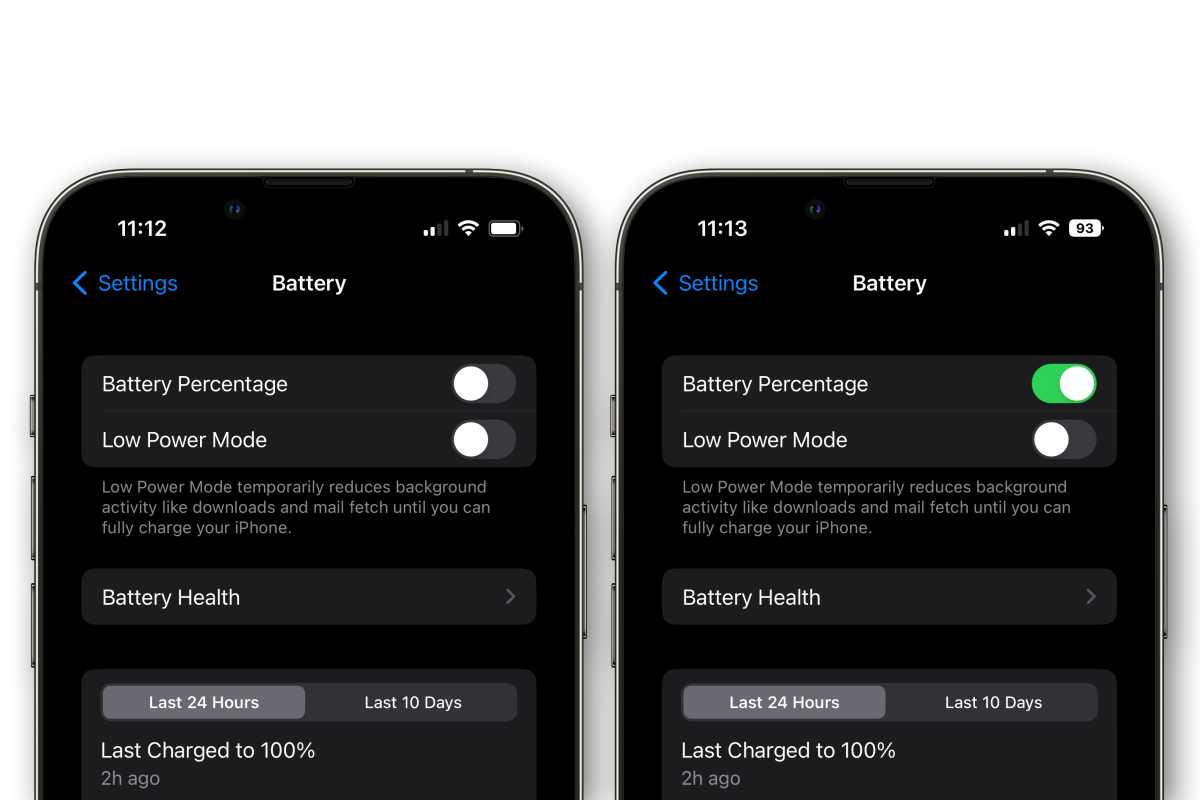 https://b2c-contenthub.com/wp-content/uploads/2022/08/ios16-battery-status-side-by-side.jpg?resize=300%2C200&quality=50&strip=all 300w, https://b2c-contenthub.com/wp-content/uploads/2022/08/ios16-battery-status-side-by-side.jpg?resize=768%2C512&quality=50&strip=all 768w, https://b2c-contenthub.com/wp-content/uploads/2022/08/ios16-battery-status-side-by-side.jpg?resize=1200%2C800&quality=50&strip=all 1200w, https://b2c-contenthub.com/wp-content/uploads/2022/08/ios16-battery-status-side-by-side.jpg?resize=1536%2C1025&quality=50&strip=all 1536w, https://b2c-contenthub.com/wp-content/uploads/2022/08/ios16-battery-status-side-by-side.jpg?resize=2048%2C1366&quality=50&strip=all 2048w, https://b2c-contenthub.com/wp-content/uploads/2022/08/ios16-battery-status-side-by-side.jpg?resize=1240%2C826&quality=50&strip=all 1240w, https://b2c-contenthub.com/wp-content/uploads/2022/08/ios16-battery-status-side-by-side.jpg?resize=150%2C100&quality=50&strip=all 150w" width="1200" height="800" sizes="(max-width: 1200px) 100vw, 1200px" />
https://b2c-contenthub.com/wp-content/uploads/2022/08/ios16-battery-status-side-by-side.jpg?resize=300%2C200&quality=50&strip=all 300w, https://b2c-contenthub.com/wp-content/uploads/2022/08/ios16-battery-status-side-by-side.jpg?resize=768%2C512&quality=50&strip=all 768w, https://b2c-contenthub.com/wp-content/uploads/2022/08/ios16-battery-status-side-by-side.jpg?resize=1200%2C800&quality=50&strip=all 1200w, https://b2c-contenthub.com/wp-content/uploads/2022/08/ios16-battery-status-side-by-side.jpg?resize=1536%2C1025&quality=50&strip=all 1536w, https://b2c-contenthub.com/wp-content/uploads/2022/08/ios16-battery-status-side-by-side.jpg?resize=2048%2C1366&quality=50&strip=all 2048w, https://b2c-contenthub.com/wp-content/uploads/2022/08/ios16-battery-status-side-by-side.jpg?resize=1240%2C826&quality=50&strip=all 1240w, https://b2c-contenthub.com/wp-content/uploads/2022/08/ios16-battery-status-side-by-side.jpg?resize=150%2C100&quality=50&strip=all 150w" width="1200" height="800" sizes="(max-width: 1200px) 100vw, 1200px" />IDG
Mind you, not everyone is happy about the battery icon in iOS 16 Developer beta 5 (shown above), and one dev went so far as to create a better alternative. We hope Apple takes the feedback on board and comes up with something great for the official public launch in the fall.
Notifications
The way these appear has been tweaked: they now roll in from the bottom of the screen, which seems like a more logical way to present them. Apple also announced Live Activities, a new way of following sports games, Uber journey progress, workouts, and so on from the Lock Screen.
Focus
Your choice of Lock Screen, widgets, and Notification settings can now be tied to Focus modes. Apple suggests “a data-rich Lock Screen while you’re using the Work Focus or a photo Lock Screen while you’re using the Personal Focus.” By swiping to a particular Lock Screen, you can trigger the related Focus mode.
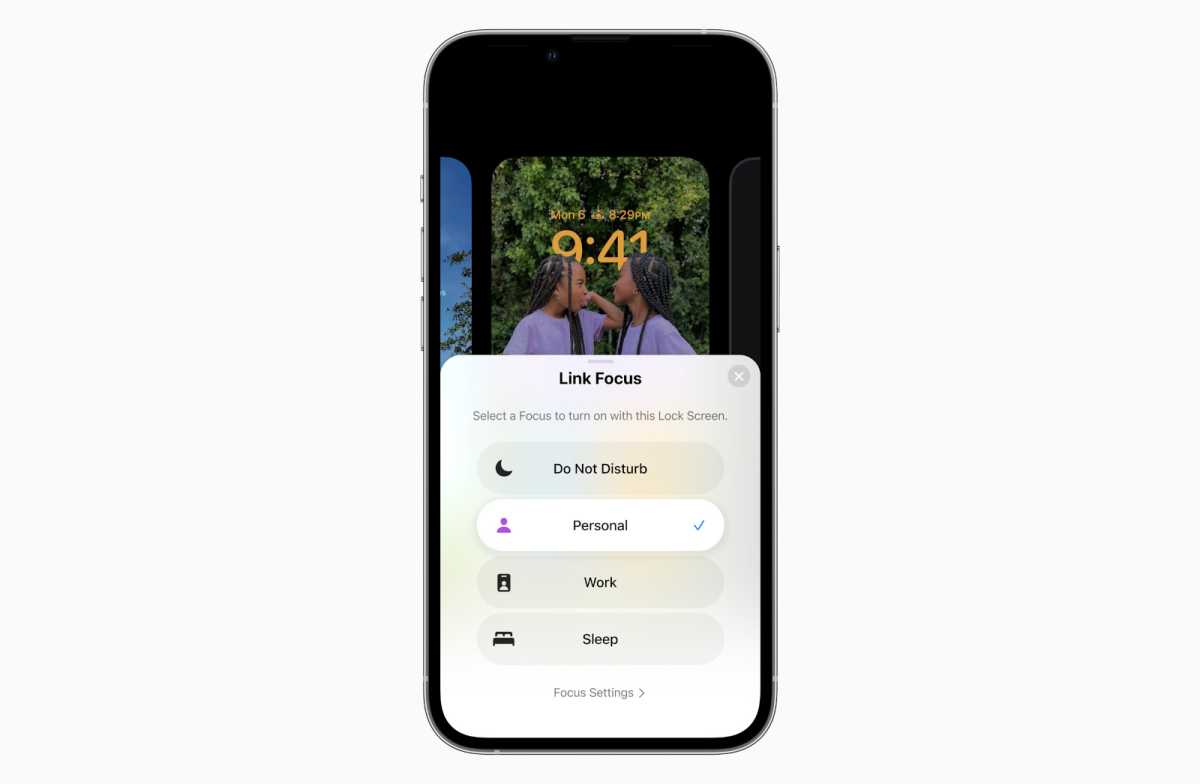 https://b2c-contenthub.com/wp-content/uploads/2022/06/iOS-16-Focus-Lock-Screen.jpg?resize=300%2C196&quality=50&strip=all 300w, https://b2c-contenthub.com/wp-content/uploads/2022/06/iOS-16-Focus-Lock-Screen.jpg?resize=768%2C502&quality=50&strip=all 768w, https://b2c-contenthub.com/wp-content/uploads/2022/06/iOS-16-Focus-Lock-Screen.jpg?resize=1200%2C785&quality=50&strip=all 1200w, https://b2c-contenthub.com/wp-content/uploads/2022/06/iOS-16-Focus-Lock-Screen.jpg?resize=1536%2C1004&quality=50&strip=all 1536w" width="1200" height="785" sizes="(max-width: 1200px) 100vw, 1200px" />
https://b2c-contenthub.com/wp-content/uploads/2022/06/iOS-16-Focus-Lock-Screen.jpg?resize=300%2C196&quality=50&strip=all 300w, https://b2c-contenthub.com/wp-content/uploads/2022/06/iOS-16-Focus-Lock-Screen.jpg?resize=768%2C502&quality=50&strip=all 768w, https://b2c-contenthub.com/wp-content/uploads/2022/06/iOS-16-Focus-Lock-Screen.jpg?resize=1200%2C785&quality=50&strip=all 1200w, https://b2c-contenthub.com/wp-content/uploads/2022/06/iOS-16-Focus-Lock-Screen.jpg?resize=1536%2C1004&quality=50&strip=all 1536w" width="1200" height="785" sizes="(max-width: 1200px) 100vw, 1200px" />Apple
There are also now Focus Filters: If you’re in a work Focus mode, for example, you might choose to see only the Safari tabs that relate to a project you’re working on, or filter out irrelevant messages in Messages and Mail.
Messages
Apple announced three big changes to Messages. You can 1) edit and 2) unsend messages after they’re sent, and 3) mark any thread as Unread. Less momentously, there are lots of new visual elements for customizing your Memoji, including new hairstyles and headgear, nose shapes, and poses.
New tools here include scheduled sends and, very briefly, the ability to recall sent messages. Mail should detect and warn users of forgotten attachments, and there are new Remind Later and Follow Up features for nudging the user when either they or a recipient hasn’t responded to an email. See: How to edit and unsend messages on iPhone. We also cover How to edit and unsend emails on Mac.
Dictation
Dictation improvements coming to iOS 16 mean that dictation will be better than ever, so you will be able to seamlessly talk and type or edit, and add emoji. We explain how to use the new dictation features in iOS 16 separately.
Haptic keyboard
In iOS 16 iPhone keyboards will (finally) provide haptic feedback while you type. Keyboard haptics will use the Taptic Engine to produce a little “tick” feeling when you touch a key on the keyboard. To find out how to use the feature read: How to enable keyboard haptic feedback in iOS 16.
Live Text and Visual Look Up
Live Text now applies to video as well as still images. Pause a video and the text will become ‘live’ for copying or translating. Apple says Live Text is going to provide quicker access to translation and currency-conversion tools, too.
The related Visual Look Up feature–which was introduced in iOS 15 and uses AI to identify plants, animals, and landmarks in your photos–also gets an update. For a start, it can now recognise birds, insects and statues as well. But separately, it can use that same AI to detect the edges of pictured objects and enable you to tap and hold to lift them out of a photo and into other apps such as Messages. Spot a cute dog in a photo? Snip it out and pop it in an iMessage so others can enjoy it too. See: How to instantly lift the subject out of nearly any image.
 https://b2c-contenthub.com/wp-content/uploads/2022/06/iOS-16-Visual-Look-Up-dog.jpg?resize=300%2C191&quality=50&strip=all 300w, https://b2c-contenthub.com/wp-content/uploads/2022/06/iOS-16-Visual-Look-Up-dog.jpg?resize=768%2C489&quality=50&strip=all 768w" width="1024" height="652" sizes="(max-width: 1024px) 100vw, 1024px" />
https://b2c-contenthub.com/wp-content/uploads/2022/06/iOS-16-Visual-Look-Up-dog.jpg?resize=300%2C191&quality=50&strip=all 300w, https://b2c-contenthub.com/wp-content/uploads/2022/06/iOS-16-Visual-Look-Up-dog.jpg?resize=768%2C489&quality=50&strip=all 768w" width="1024" height="652" sizes="(max-width: 1024px) 100vw, 1024px" />Apple
Wallet
Gets in-app ID verification: a handy option if you don’t want to share personal details with someone, but do need to prove to them that you are over 21, for example. Wallet also gets the ability to share digital keys via Messages, Mail, or WhatsApp.
Apple Pay
Apple announced two new ventures here: Apple Pay Later (a method of paying in four equal payments over six weeks, available initially in the US only) and Apple Pay Order Tracking (which provides receipts and order tracking information in Wallet for purchases made using Apple Pay).
iCloud Shared Photo Library
Apple calls this “the best way to share photos with your family,” and it’s certainly promising.
Once you’ve set up the shared library, everyone gets to see the same images, along with edits, captions, and keywords. But the most interesting element could be the smart automations you can use to share photos based on when they were taken, who’s in them, or who’s nearby now.
Safety Check
This important privacy feature, designed to aid those experiencing domestic violence or similar issues, lets you monitor who you’ve granted access to your permissions, and revoke them easily. It can be used to reset system app privacy permissions, and to restrict Messages and FaceTime to the device you’re currently using.
Miscellaneous changes and new features
These are the highlights of iOS 16’s new features set, but there are far more small tweaks that you’ll gradually discover after installing the OS in the fall. Some will only slightly massage your day-to-day experience, while others will hold hidden significance.
A change in the way firmware information is presented, for example, may allow manual AirPods updates for the first time. Another new feature is the ability to verify your device and account in the background, without any need to deal with CAPTCHAs.
For more updates along these lines, we’ve rounded up the smaller features and changes that will make a big difference in how you use your iPhone.
If you’d like a broader exploration of the new capabilities coming to your iPhone this year, read our guide to the top new iOS 16 features, and our thoughts on the iOS 16 features you’ll actually use.
Updates expected in the future
Some expected updates and new features were not announced at WWDC, but may yet appear later in the year. For example:
Always-on display
Back before the iPhone 13 launched, rumors were swirling about Apple finally implementing an always-on display with time, date, notifications, and other quick data at a glance. It obviously didn’t arrive with those phones, but maybe those rumors of an always-on display feature being tested were actually about an iOS 16 feature.
There does seem to be some evidence that an always-on display could be coming to iPhones in 2022, at least on the new iPhone 14 models. Display Supply Chain Consultants CEO Ross Young has tweeted that he is “expecting” Apple to adopt an LPTO display that lowers the refresh rate all the way down to 1Hz when not in use (the iPhone 13’s OLED display drops to 10Hz). A lower refresh rate is critical for preserving battery life, and battery life is no doubt the reason why Apple hasn’t yet implemented the feature.
Can’t confirm, but expecting it.
— Ross Young (@DSCCRoss) May 23, 2022
Since this prediction was made, further evidence for an imminent always-on display upgrade has been uncovered. After browsing through the internal files of iOS 16’s fourth beta, 9to5Mac was able to recreate the way wallpapers will transition between normal and “Sleep” modes on the iPhone 14 Pro. Here’s how the iPhone 14’s always-on display will top every Android phone.
Note that this feature wasn’t mentioned in the WWDC 2022 presentation, but it was never very likely that it would be: that would mean giving away a key feature of the iPhone 14 Pro months before its launch. So we’re still keeping our fingers crossed for an always-on screen later this year. Is it technically an iOS 16 feature, or an iPhone 14 Pro feature? Maybe it’s more of the latter since other devices will apparently be excluded.





