Apple on Wednesday revealed a redesign for iCloud.com, the company’s portal for its cloud-based services. The new design makes iCloud on the web a better destination for accessing your personal data.
The redesign is in beta, and can be seen at https://beta.icloud.com, or, if you log into your iCloud account at icloud.com, you can click the alert at the top of the page to see it. Apple did not announce when the redesign will exit the beta phase and be implemented on the regular site.
The new design uses customizable widgets, which allow you to get instant access to your personal information. By default, the widgets displayed are Calendar, Reminders, Photos, and Mail, with a section for other apps such as Find My, Pages, Numbers, and Keynote. It fits with Apple’s recent design changes, most notably the Home screen and Lock screen widgets on iOS.
You change each widget to show info about a different app, and you can drag the tiles around and change the order. You can add or remove widgets, and each row shows two widgets–a small one and a larger one that’s twice the size. Here’s how the two site designs compare; drag the slider in the middle to switch views.
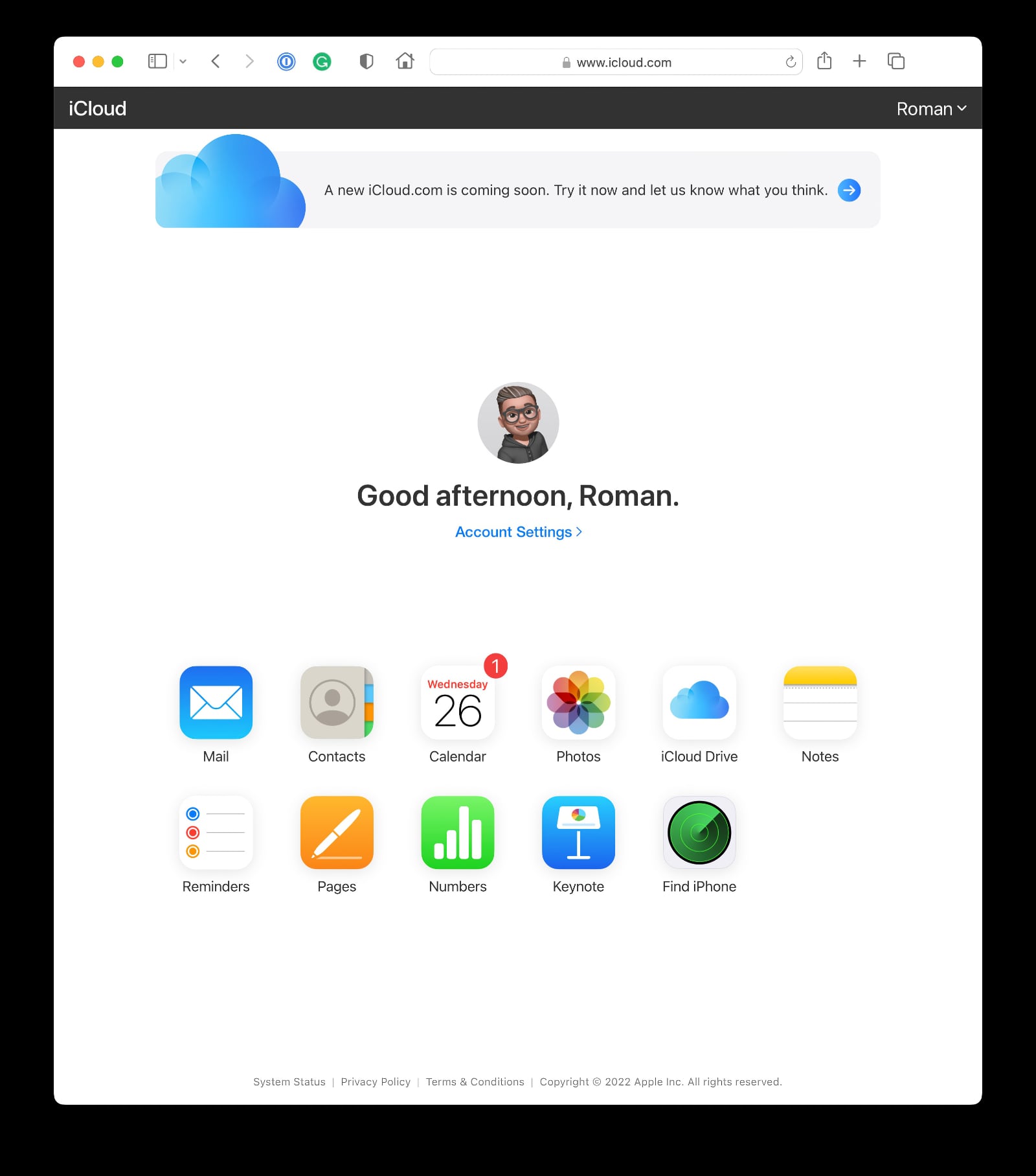
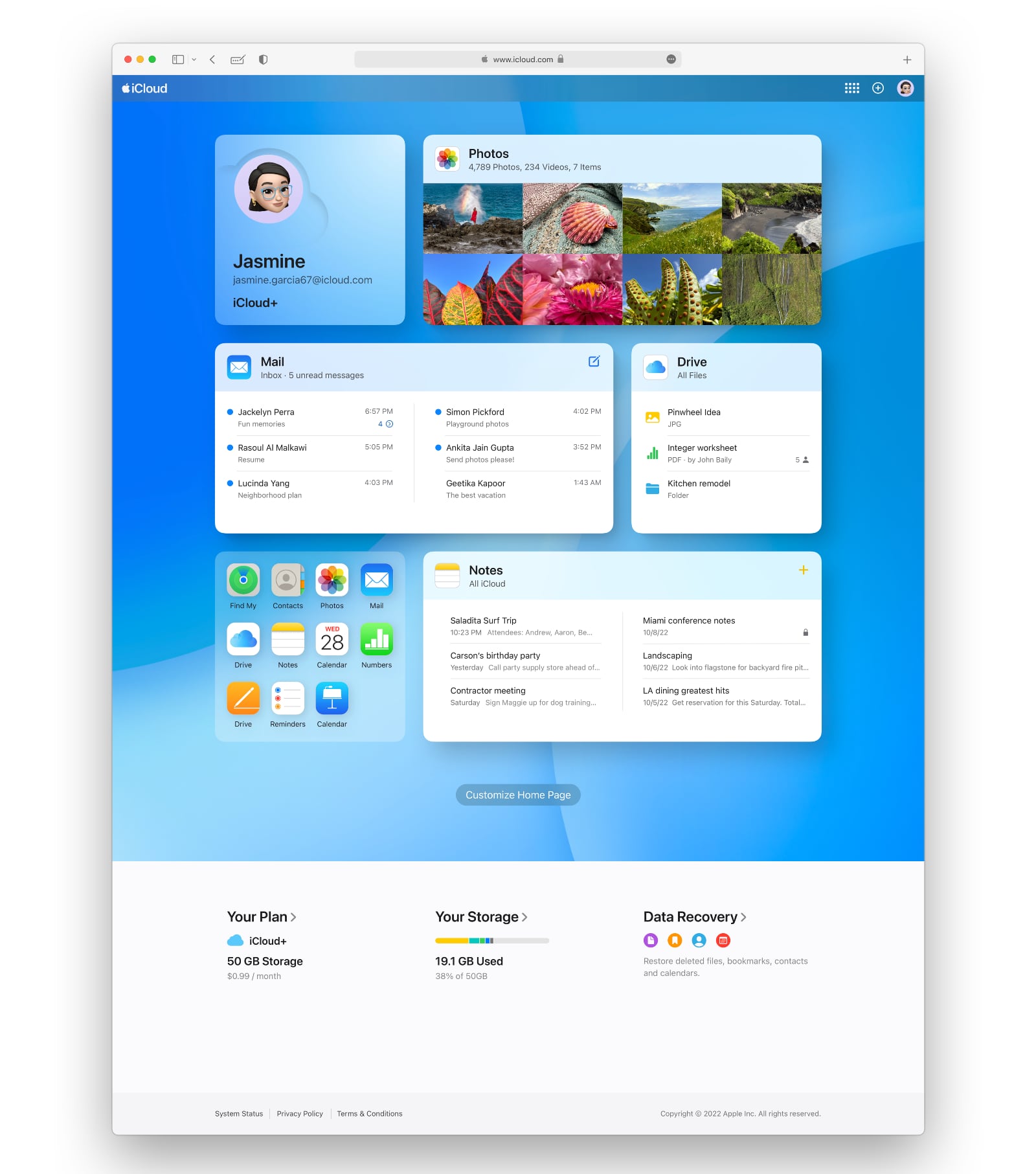
When you click on the header of each widget, the page for that particular app loads. For example, if you have a Mail widget and click the Mail header, the iCloud Mail webpage loads. The individual app pages on beta.icloud.com look very similar to those on the current iCloud site.
In all, the redesign makes iCloud a better destination for accessing your personal information. The current design has an opening page that’s just icons for the apps, and you have to click each one to get your info, while the new design puts what you need upfront, and if you need more detail, you can just click on the tile to dig deeper.





